Testnet Ironfish
Report IssueIron Fish is a decentralized, proof-of-work (PoW) based, censorship-resistant, and publicly accessible blockchain project. It is designed to support strong privacy guarantees on every transaction.
DetailsBasic Information
Short Review Testnet Ironfish
Crypto project Testnet Ironfish is classified as a Currency.
Ironfish - Setup Guide
Ironfish is a miner software, so be aware of that when you choose your hosting provider (Webtropia for example). If you want continue use Webtropia – choose Dedicated servers.

Ironfish Awards
Phase 1
Dec 1, 2021 - March 11, 2022.
Phase Complete
Prize pool 1: 420 000 coins- Mining Blocks
- Finding Bugs
- Community Contributions
Prize pool 3: 105 000 coins (spans all phases)
- Submitting Pull Requests
Phase 2
May 10, 2022 - November 22, 2022
Phase Complete
Prize pool 2: 210 000 coins
- Hosting a Node
- Finding Bugs
- Sending Transactions
Prize pool 3: 105 000 coins (spans all phases)
- Submitting Pull Requests
Phase 3
Starting January 18, 2023
Phase Active
Prize pool 4: 210 000 coins
- Hosting a Node
- Finding Bugs
- Mint/Burn/Send Asset
Prize pool 3: 105 000 coins (spans all phases)
- Submitting Pull Requests
Registration
Go to the site and fill in the data (all data cannot be changed).
Graffiti is the previously set node name.

A confirmation letter will be sent to the mail, you must follow the link, then log in to the site using the "Log in" button
Iron Fish Installation
One-line installation script is available:
wget -q -O ironfish.sh https://api.nodes.guru/ironfish.sh && chmod +x ironfish.sh && ./ironfish.sh && unalias ironfish 2>/dev/nullChoose you wanted option (for example option 1 – simply installing the node), enter preferred node name and wait for installation to complete.
Then execute the following commands:
The steps below are optional, you only need to start mining to increase your balance, and mining will start as soon as you sync the node. By default, a wallet is created with the default name, which used for mining rewards, so you do not need to create a new one.
1) Load variables:
. $HOME/.bashrc
. $HOME/.bash_profile2) Set your node name (if you have empty config, you can check that by the command cat $HOME/.ironfish/config.json)
ironfish config:set nodeName $IRONFISH_NODENAME
ironfish config:set blockGraffiti $IRONFISH_NODENAME3) Create wallet:
ironfish accounts:create $IRONFISH_WALLET4) Set created wallet as default wallet:
ironfish accounts:use $IRONFISH_WALLET5) Check your balance:
ironfish accounts:balance $IRONFISH_WALLETAdditional
Before starting the miner, make sure that your node is synchronized with the network by running the command:
ironfish status -fEnable Telemetry:
ironfish config:set enableTelemetry trueSend a transaction using your default account:
ironfish accounts:payIf you want to send the transaction from another account, you can use the `-f` flag
ironfish accounts:pay -f MySecondAccountIn order to receive a transaction, you just need to tell the sender the public key of your account. If you do not know your public key, run the following command:
ironfish accounts:publickeyTo get the public key of your another account running the command:
ironfish accounts:publickey -a MySecondAccountView the list of accounts on your node:
ironfish accounts:listExport an account to a file:
ironfish accounts:export AccountName filenameImport an account from a file:
ironfish accounts:import filenameDelete your account:
ironfish accounts:remove MyAccountYou can get information about connection status and errors by running the following command:
ironfish peers:list -feExport keys:
mkdir -p $HOME/.ironfish/keys
ironfish accounts:export $IRONFISH_WALLET $HOME/.ironfish/keys/$IRONFISH_WALLET.jsonImport keys:
ironfish accounts:import PATH_TO_THE_KEYCheck ironfish status:
ironfish status -fCheck the node:
journalctl -u ironfishd -fCheck the miner:
journalctl -u ironfishd-miner -f
Stop the node:
service ironfishd stopStop the miner:
service ironfishd-miner stop
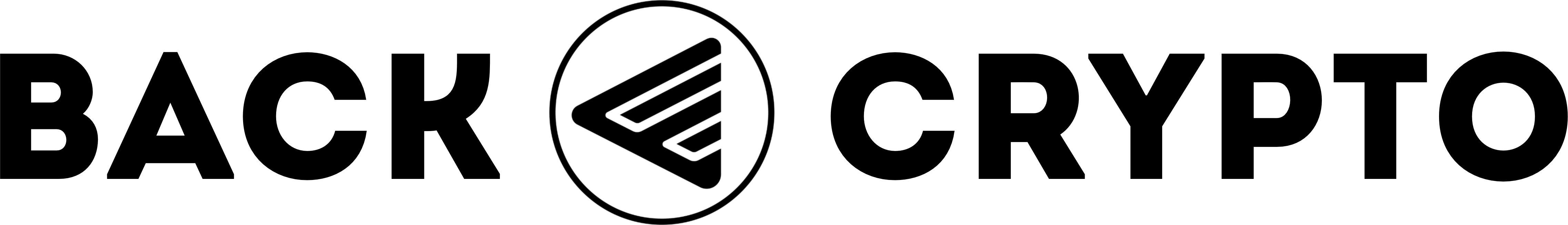


 Score
Score