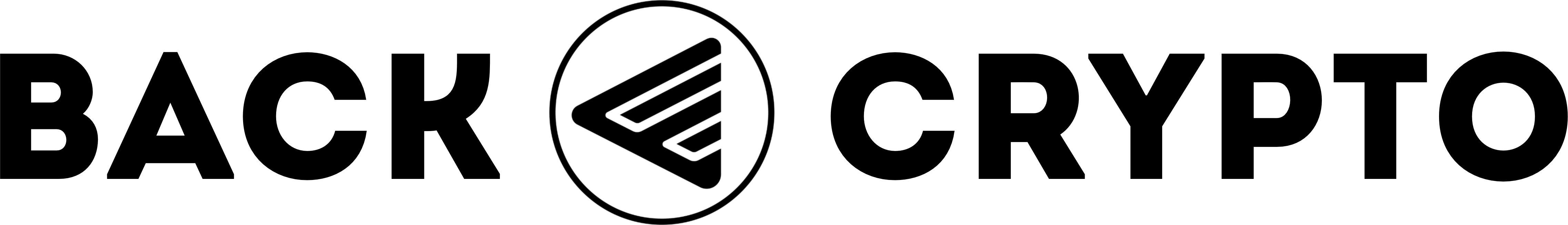When you start using cryptocurrency, the number one problem is finding a secure wallet. In this article, we will introduce you to the most popular Ethereum wallets.
Hardware wallets
Let's start with hardware wallets. These wallets provide offline storage of cryptocurrency. This type of Ethereum wallet is considered the most secure.
Trezor
Trezor was originally developed for Bitcoin. It now supports more different cryptocurrencies, including Ethereum. This ETH wallet will work in tandem with your MyEtherWallet. Trezor is known for features that make it very secure. It provides two-factor authentication, advanced cryptography, and the ability to verify transaction details before confirming it.
On the other hand, there are a couple of disadvantages. For example, cost: Trezor wallet is quite expensive. If you are not a regular user, you should probably consider cheaper wallets. Additionally, accessing your assets using this wallet takes time. So, using Trezor as an Ethereum wallet may be a little inconvenient if you are a regular user.
Trezor wallet website: https://trezor.io
Ledger Nano S
Ledger Nano S is also a hardware wallet. Connects to any computer via USB. The most important feature of this wallet is security. Like Trezor, it provides two-factor authentication. Apart from this, this Ethereum wallet has a PIN code to protect the device itself and you can also back up your account on a recovery sheet. Ledger Nano S gives users the ability to check transaction details before confirmation.
The main disadvantage of the Ledger Nano S wallet is the price. It's cheaper than Trezor, but still expensive.
Ledger Nano S wallet website: https://www. ledger.com/products/ledger-nano-s
KeepKey
KeepKey is a hierarchical deterministic (HD) wallet. It is also part of the group of hardware wallets. KeepKey supports many cryptocurrencies. The fact that it is an HD wallet allows users to generate unlimited private keys. Undoubtedly, this increases the level of security. Moreover, with this device you review and confirm every transaction. You can also set a PIN and recovery offer to make sure your assets are sufficiently protected.
It's easy to start using the KeepKey wallet. You need to download a couple of apps. One of them is to create a wallet. And with the second one you can connect to KeepKey via Chrome.
Speaking of disadvantages, one cannot fail to mention the price. This is one of the most expensive wallets on the market to use as an ETH wallet.
KeepKey wallet website: https://shapeshift.io/keepkey
< a href="https://shapeshift.io/keepkey">Web Wallets
The great thing about web wallets is that you can easily access them. All you need is an Internet connection.
MyEtherWallet
Unlike most hardware wallets, MyEtherWallet is free. However, it provides a high level of security by allowing users to store their keys on their computers. There is no need to provide any personal information when creating a wallet. This Ethereum wallet interacts with some hardware wallets such as Ledger Nano S and Trezor. This platform also makes it possible to write smart contracts. In addition, MyEtherWallet provides automatic backups. So users should not remember this themselves. Moreover, you can get a paper Ethereum wallet by going to the “Wallet Information” section.
MyEtherWallet website: https://www.myetherwallet.com
< a href="https://www.myetherwallet.com">Guarda Wallet
Guarda Wallet is available as a web wallet, mobile wallet, desktop wallet, and Chrome extension . It supports more than 40 coins and 10,000 tokens, as well as ETH. Initially, the wallet began to be developed only with Ethereum.
The web wallet allows you to access cryptocurrency from any modern browser; the site itself looks presentable and is easy to use. Using a mobile wallet, you can create a new wallet or import an existing one. In addition to the usual functions such as storage, deposit/withdrawal of cryptocurrency, users can instantly buy the exact amount of cryptocurrency using a bank card or exchange coins and tokens.
Guarda wallet website: https://guarda.com
Coinbase
First of all, Coinbase is an exchange platform. It is generally not recommended to store cryptocurrency on exchange platforms. But Coinbase is often considered an exception. This platform has a wallet that is suitable for use as an ETH wallet. It is easy to use and has an intuitive interface.
One of the main disadvantages of this wallet is that users do not control their private keys.
Coinbase website: https://www.coinbase.com
MetaMask
MetaMask is not just a popular Ethereum wallet. This is a browser extension. It can be installed in a number of browsers such as Chrome, Firefox and Opera. This form allows you to easily access your assets. The good thing is that you don't have to provide personal information to register. It is also possible to store the private key on your computer.
MetaMask wallet website: https://metamask.io
Software wallets
There are wallets that are designed as a program. They can be installed on your device. These wallets are called desktop wallets. The security level of these wallets is not as good as hardware wallets.
Exodus
Exodus is a multi-currency wallet. So it can become your ETH wallet. It is known for its user-friendly interface. This is a good wallet for those who are just starting their journey in the world of cryptocurrencies. Exodus supports ERC20 tokens. Users store their private keys on their computers. This increases the level of security. Exodus has a backup feature.
The disadvantages of Exodus are that there is no ability to add any custom tokens and a small list of ERC20 tokens.
Exodus wallet website: https://www.exodus.io
< a href="https://www.exodus.io">Atomic Wallet
Atomic Wallet has a very user-friendly interface that is suitable even for beginners. It supports Ethereum and all ERC20 tokens. The wallet supports atomic swaps. This way, you can not only have one wallet for Ethereum and all ERC20 tokens, but also exchange them with another user.
Unfortunately, there is no hardware wallet yet. So the level of security may not be very high.
Atomic wallet website: https://atomicwallet.io
Mist
Mist is the official Ethereum wallet. So this is a full node wallet. A full node wallet downloads the entire Ethereum blockchain onto users' computers. In other words, it downloads all the data about the ETH network. This type of wallet makes any user a full member of the blockchain. Mist has developed a way for users to easily interact with their ETH storage. It's free. Users do not provide personal information during the registration process. The only way to access your wallet is to use a password. Your private keys are stored on your computer. The Mist wallet supports smart contracts.
Mist wallet website: https://github.com/ethereum/mist/releases< /a>.
Mobile wallets
Sometimes it is more convenient to use a mobile wallet that can be installed on your mobile devices. This type of wallet provides faster access to your storage no matter where you are. Mobile wallets are easier to use than desktop ones, but they are riskier.
Trust Wallet
Trust Wallet is an open source, decentralized mobile crypto wallet, and for new users and investors, this wallet is one of the best crypto wallets that supports over 160 000 assets and blockchains and allows traders to stake their crypto coins to earn interest. The wallet was originally designed to store only ERC20 and ERC223 tokens, but now it provides the ability to store other popular cryptocurrencies on various blockchain networks.
The wallet has a built-in Web3 browser that allows users to purchase cryptocurrencies through its own DEX (decentralized exchange) that runs on the Kyber network. It also allows users to access various DApps (decentralized applications) built on the Ethereum platform directly through the Trust Wallet application.
Trust Wallet website: https://trustwallet.com/
< h3>Jaxx LibertyJaxx is free. It supports many cryptocurrencies including ETH. It can run on different platforms such as Linux, Windows and OSX. There is also an extension for the Chrome browser. The Jaxx wallet interface is simple and easy to use.
However, the security of this wallet raises some questions.
Jaxx wallet website: https://jaxx.io
Coinomi < /h2>
Coinomi is an application for Android. It is easy to use and supports a wide range of cryptocurrencies. With this wallet, you don't need to think about backup. Coinomi has a feature that will help you save all your information. It's quite safe. Your private keys are only on your device. Coinomi protects the user's identity upon registration.
Unfortunately, for now there is only an application for Android.
Coinomi wallet website: https://www.coinomi.com
< h2> Paper walletPaper wallets allow you to print private keys on paper. And this printed document is used as a wallet. In this case, if private glue is lost, access cannot be restored. Although the level of storage security is relatively high.
ethaddress
If you are looking for a way to store your ETH in the most secure Ethereum wallet, but are not willing to pay for hardware, then try ethaddress. This wallet is free. It provides a high level of security.
ethaddress wallet website: https://github.com/ryepdx/ethaddress.org< /a>.
WalletGenerator.net
The core of this key generation wallet is 99% identical to the well-designed bitaddress.org. First of all, you need to download this site from Github, unpack and open the index.html file directly from your computer. Code version control allows you to significantly simplify the mutual verification of executable code. For greater security, disconnect from the Internet while creating your wallet.
WalletGenerator.net website: https://walletgenerator.net
How keep your wallet safe?
Whatever wallet you choose, it should be as secure as possible. Here are some ideas on how to achieve this:
- Choose a wallet that suits your needs. All wallets are designed for different purposes and uses. Some of these wallets provide a high level of security, some provide easy access for quick trading. Therefore, you must choose the one that best suits your needs.
- Keep your private key safe. Always ensure that your private key is secure and stored in a safe place. Also, do not share your private keys with others.
- Set up two-factor authentication. Some wallets offer this feature to increase the security of your coins. Don't ignore two-factor authentication, set it up for added peace of mind against theft.
- Backup, backup and backup again. Nothing will protect you from unexpected incidents like a good old backup. This way you can maintain access to your coins.
- Store your funds offline. With all levels of security, offline wallets are still the safest. Therefore, it is better to store large amounts of ETH coins only in offline wallets.
To sum it up, you should choose the best Ethereum wallet yourself based on your needs. All wallets have both advantages and disadvantages. Just decide which feature is more important to you. We wish you an easy choice of the best ETH wallet and safe storage of your coins :)