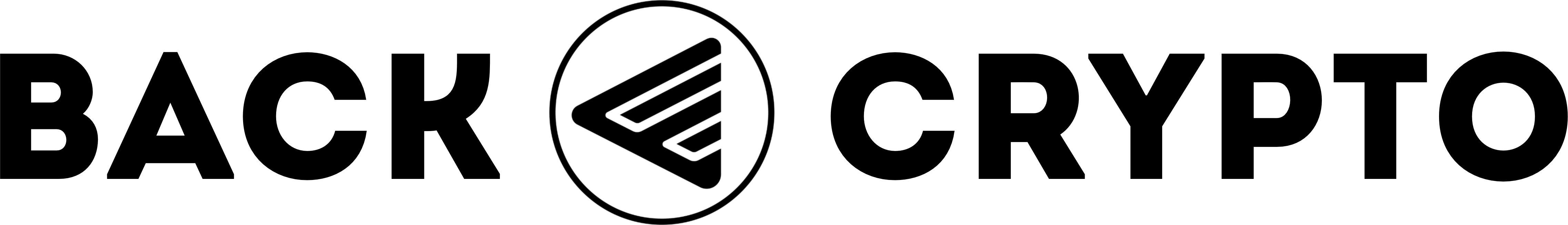EOS.IO is a blockchain protocol based on the proprietary EOS cryptocurrency. EOS was originally launched on the Ethereum (ERC-20) network and became a separate coin after the creation of its own main network. Since then, many good wallets have been developed for EOS tokens. In this article we will look at the most popular EOS wallets.
Web wallets EOS
One of the easiest ways to store EOS is through web wallets. They allow you to access your coins without any additional hardware or software.
EOS authority can be used as an online wallet and it has many advantages, which include a simple and intuitive interface, as well as ease of use. To use the wallet, you just need to go to the official website and click on the “add account” button in the “wallet” section.
EosWebWallet - a service for transferring EOS coins. You store sensitive information locally and independently, so the security of your funds is your responsibility. Account access is possible using the eos plugin, Scatter plugin, Ledger, and private key.
With web wallet Guardayou can easily receive, send, store and trade EOS coins. You can access the storage provided by Guarda from any device connected to the Internet and also synchronized across multiple platforms.
Even a crypto novice can create an EOS account with Guarda. It's quick and easy. The private key is stored on the user's device and is deleted on its own when leaving the wallet. No third parties have access to personal data of Guarda users. Thanks to this feature, Guarda is considered one of the most recommended EOS wallets.
Mobile wallets EOS
A mobile wallet is an application on your phone that allows you to quickly access your funds. Usually it has a simple and intuitive interface, but limited functionality.
My EOS Walletis a mobile wallet that makes it easy to manage your EOS coins. It uses the latest security features that are constantly updated, making this wallet quite secure. Your private keys never leave your phone and are password protected.
Lumi EOS Walletis anonymous, secure and simple. When creating a wallet, you do not need to provide your personal data or go through KYC. Your secret mnemonic phrase is enough to manage your funds. The intuitive interface makes this wallet easy to use.
Infinito Wallet is a universal mobile wallet that allows you to store many different coins and tokens, including EOS. The wallet has a multi-level authentication system, which allows the user of this application to be confident in the reliability of the storage of funds.
Desktop wallets EOS
A desktop wallet can only be used from one device on which it is installed. This is quite secure, but remember that if hackers can remotely access your device, they can also access your wallet.
SimplEOS is a wallet designed only for EOS coins and supports all the features of the EOS.IO software. This application is available for Mac, Windows, Linux devices. All data and private keys are stored only on your computer.
All functionality Guarda Web Walletis available for the desktop version. It runs on Windows, Linux or Mac OS, so you can choose the operating system that suits you best. There is no need to register, and Guarda Desktop Wallet does not have access to users' private keys and funds. You can manage your cryptocurrencies securely and anonymously.
GreyMass EOS Voteris an open source desktop wallet that allows you to manage your EOS coins. The software is available for Windows, Mac and Linux operating systems.
You can create a local wallet directly on your device by importing your private key and setting a password. If you don't want to store your keys in the app, a temporary use option is available.
Scatter is a desktop application that allows you to interact with the EOS blockchain. Available on platforms: Windows, Mac OS and Linux. When you use Scatter, all your important data is saved on your device. When Scatter sends any data to the blockchain, it is transmitted only as a “hashed fingerprint,” which is an irreversible set of characters and numbers. It works well with Nano Ledger and many web wallets.
Atomic Wallet is a multi-platform wallet. The wallet version is available for the following platforms: Windows, MacOs, Ubuntu, Debian, Fedora. You can also get it using GooglePlay for Android and AppStore for iPhone. To store EOS using Atomic Wallet, simply download the version for your device, set a password, select EOS from the list and follow the instructions.
Exodusis a multi-platform wallet with an attractive dashboard that allows you to manage your cryptocurrency portfolio. It is ideal for users who prefer an easy to use and secure wallet. It displays the value of digital assets in real time with great live charts. In addition to this, Exodus Wallet also allows users to personalize their accounts with different themes and colors.
Exodus Wallet provided complete control over user funds. You are solely responsible for protecting your account by creating strong passwords and storing your recovery phrase in a safe place.
Hardware wallets EOS
These wallets are also called cold wallets. These are small encrypted devices that can store EOS coins offline without access to the Internet. This makes using hardware wallets one of the safest ways to store cryptocurrency.
Trezor T is a wallet created by SatoshiLabs based on the previous Trezor One model. This is a small device about the size of a dongle that can be connected to your computer via a USB cable. This fully touchscreen wallet does not have any buttons. There are three ways to configure your TREZOR: through myTREZOR.com, Chrome extension and command line. Setup includes creating a PIN, device name, and password.
Ledger has been producing reliable solutions for secure storage of cryptocurrencies since 2014 (detailed review of Ledger).
Ledger Nano X is the flagship of 2019, replacing the Ledger Nano S.
Nano X looks like a compact USB device based on a smart card. There are several differences between the new product and the old model: there is a Bluetooth function, more memory and a better screen. In addition, the Nano X allows you to store more cryptocurrencies on a single device than the Nano S.
The Ledger Nano X works very similar to any hardware wallet. When you first connect it to your computer and set it up, you need to choose a PIN code to protect your device from unwanted access. Later, you will receive a 24-word seed phrase that acts as your private key.
You can manage EOS on Ledger using the EOS app and Fairy wallet. The EOS app is developed and maintained by the EOS community.
How to secure your wallet?
Unfortunately, no reliable wallet can give a 100% guarantee that scammers will not take over your funds. Here are some tips to protect your EOS tokens:
- Choose trusted resources to store your EOS coins. Don't be irresponsible, make sure your wallet downloaded from the official website and has many good reviews.
- Keep your private key offline. It is not recommended to store your private key on an electronic device. It is better to use the old-fashioned method - store information on paper. Please remember to store it in a dry, safe place to avoid damage.
- Always check the security of your Internet connection. Avoid using your wallet in places where there is no secure Internet connection. It will not be difficult for fraudsters to gain access to your funds through an open network.
- Always use two-factor authentication for online wallets. 2FA serves as additional protection for your funds and allows you to be 100% confident in their safety.
- Make a backup copy of your digital wallet. This tip has saved many users from losing their funds. If your device is stolen, you can restore access to your wallet using a backup file.
- Do not store all your assets in one place. It is recommended to split your funds into several parts and keep them in several different wallets. If one of your wallets is not secure enough, at least you won't lose everything at once.